About a decade ago, mobiles and handhelds became a part of the primary consumer market, and it revolutionized how we interact with the internet. Tap a few buttons in the right combination, and you can learn about the Height of the Statue of Liberty (92mtrs) or have a pizza delivered at your house.
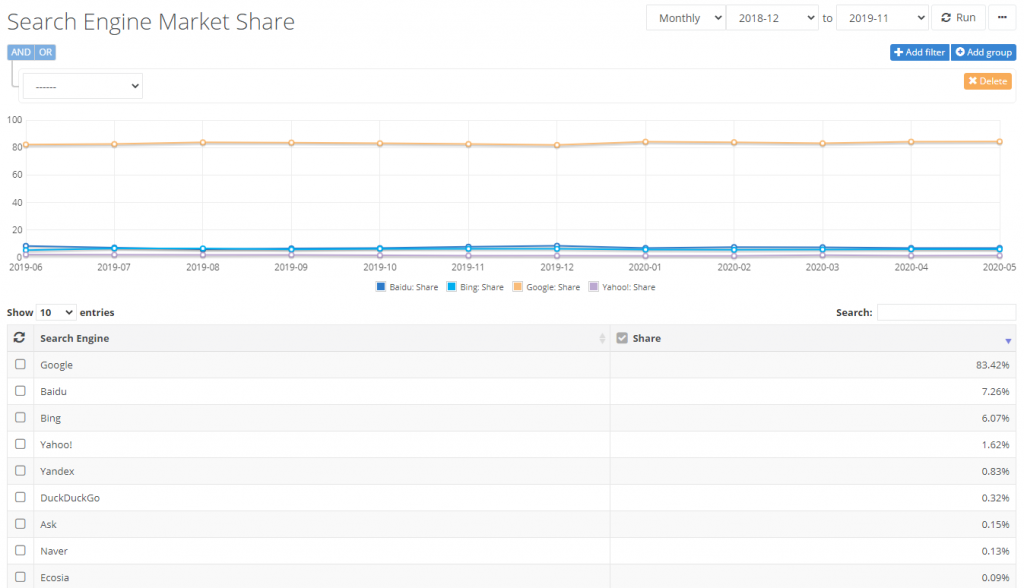
In terms of popularity, Google is the most preferred search engine (~83%), and it dominates thanks to the possibility of displaying the local search results. “Where to buy” + “near me” mobile queries have grown by over 200% in the past two years. As a part of improving your Local SEO performance, it is advised to optimize your business presence on Google Maps. In this article, we shall be focussing on the ways to use Google Maps in improving your local SEO visibility.
What is Google Map Marketing? Why is it important for Local SEO?
Google Map integration has been one great step that Google has taken in making local search results more helpful for the end-user. Associating a Google Map listing along with the search results provides an accurate location instead of a generic listing within a radius. 72% of consumers who did a local search visited a store within five miles (Source).
The more refined your profile is, the better are the chances for your business to show up in Google Maps search for your business type in your area. When your customer makes a search for a business, Google displays some results in a special box within the organic search, commonly known as the local SEO 3-pack. As seen below, a search for a barber, shows you three listings based on the location along with the positions on the map followed by the organic search results. You also get additional information about the institution such as the overall ratings, the work timings, links to the website, and driving directions to the place.
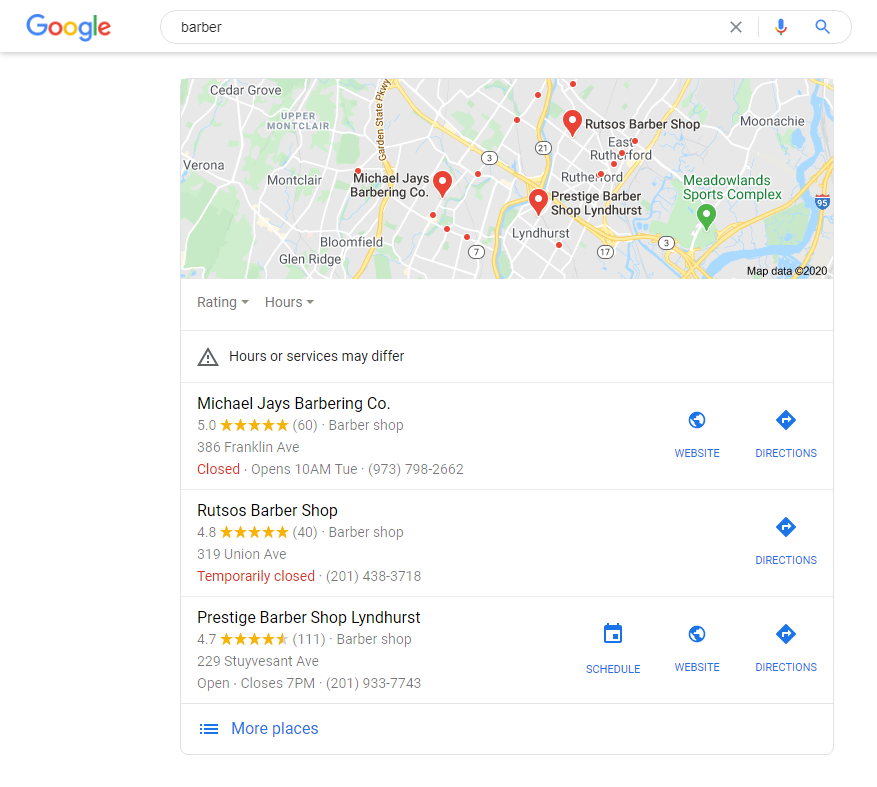
Google utilizes a number of strategies and tactics along with relative location, to display the most relevant businesses in three positions on local map packs. The rest of the results can be availed when you click ‘More Places’ and this is where the second marketing opportunity of Google Maps is availed by digital marketers.
As you can see in the screenshot below, the top two results are ads of barbershops that are not situated around the user’s general vicinity but are targeted for the keyword ‘Barber’ and hence displayed.
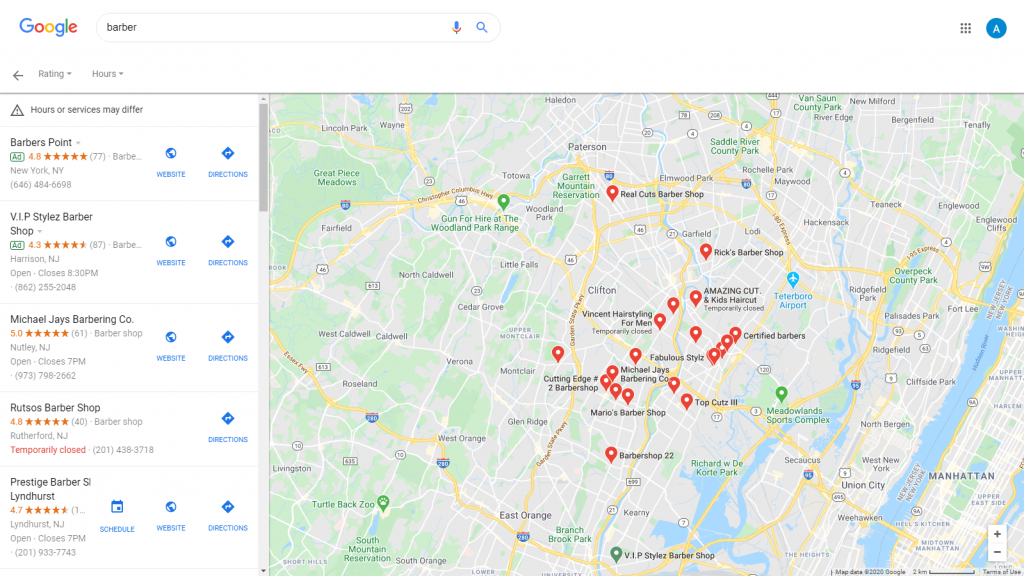
In either way, Google Maps are an important tool to utilize when you want your business to occupy a mark on the map. With 80% of internet users owning a smartphone and over half of Google searches done on them are from people who are looking for a local business, service, product, or information, it would be a costly mistake to overlook the marketing potential of Google Maps.
How to Rank on Google Maps Results?
As we stated earlier, Google utilizes a number of strategies and tactics along with relative location, to display the most relevant businesses in three positions on local map packs. The algorithm used by Google to rank different listings based on the user’s search queries is somewhat similar to the algorithm used for ranking organic search results. So some of the factors that affect the Google Map Results are:
- Verified Information on Google My Business (GMB) Profile
- Volume and the accuracy of different ‘citations’ such business name, address, and phone number mentions on
- Yelp
- YellowPages
- Number of reviews on the local GMB page and average ratings
- Keywords in Business Title
- On-Page SEO
- Behavioral Response by other users (Click Throughs, Check-ins)
- Linking Domain Authority
There are about 137 different factors for ranking on Google Maps search results and can be found on Moz’s Local Search Ranking Factors.
Google considers all the factors mentioned above and ranks the listings, that satisfies all the rankings, based on three criteria:
- Proximity to users’ location
- Prominence or authority of the business in the locality
- Relevance to the user’s search query
So, in order to ensure that your business is a part of the Local 3Pack section, you need to ensure that your business listing is optimized for the above factors.
How to Optimize your Google My Business listing
We have mentioned the steps you need to take on how to begin with a local business listing profile.
Once you have your GMB profile set up, all you need to do to remain the top result for a user’s search result is keep on updating it and we shall explain the different ways to strengthen your profile.
Add the location associated with your address
Assuming that you have claimed your Google My Business profile, the next step would be to add the Google Maps information. While setting up your GMB profile, you may have added a USPS-approved address. You need to pinpoint the location on the Google Map. Ideally, Google automatically points it based on the input address, but you can drag the pointer to the correct position.
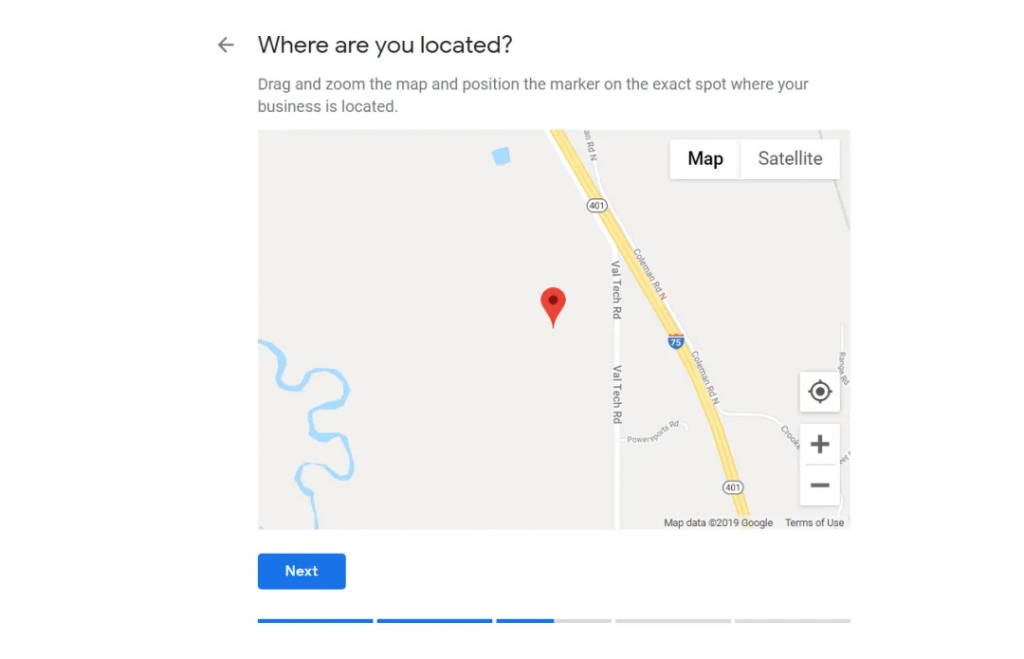
Specify the Areas you Service
Once you have specified the exact location of your business location, you need to specify the location radius or which areas you service. You can specify the names of nearby towns or cities that you serve or mention a geographic radius (in miles or kilometers) from your physical location.
Specify the Relevant Categories
Just because you wish to be amongst the top results for a local search query, it doesn’t mean you need to be present for all the local search queries (specially those irrelevant to your business). So, the next step is to check all categories that are relevant to your business. You can choose multiple options but it is advised to choose those which are closely relevant to your business.
Google Posts
Before you complete the optimization, you need to optimize your introduction (summary of your company, the products, and services you offer), ask customers to add reviews and photos to your listing which Google displays when showing a business listing as seen below.
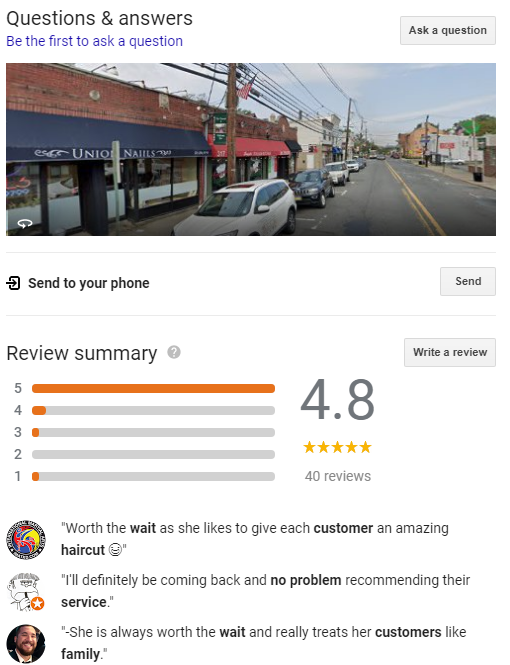
Viola!. Once you have done with all the optimization, you are many steps ahead of the competition and ready to welcome the increased foot traffic to your business.
What are Google Map Ads?
As mentioned earlier, when viewing search results on the Google Maps interface, Google now displays ads that help businesses drive more traffic to their local stores. The ads are clearly distinguishable from the rest by the green ad label displayed on the left of the ratings.
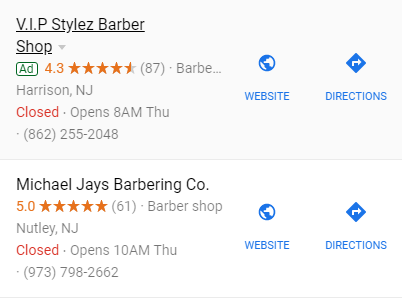
Depending on the device as well as the interface you view the search results in, the number of ads displayed will change.
- Google Maps App: 1 ad
- Google Map web interface: 2 ads
- Google Map Expanded Maps Result (When you click More Places): 1 ad
There are 4 different types of ads that you can display in Google Maps
Promoted Pins
Business can opt for Promoted Pins that displays their search result as a purple pin that stands out in the sea of red pins on the map. Business can also display their brand logo to additional attention. In the example below, on searching for coffee, you can see the two different pins are displayed on the map.

In-Store Promotions
As the name suggests, the advertised local businesses can display special in-store offers as an ad within their search result. In the example below by Del Taco, on clicking their business listing, you can see a promotion run by them on GrubHub.
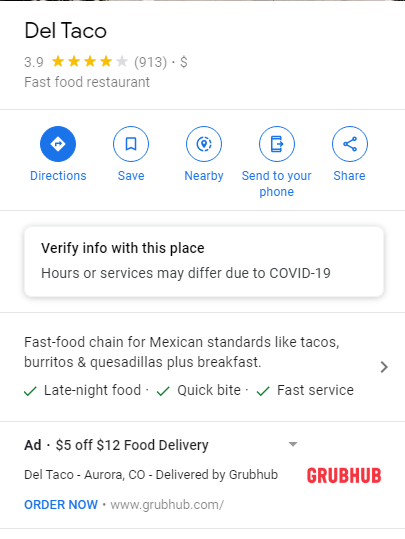
Local Inventory Search
This lets your customers search for products in your inventory of their interest. This way, you can increase footfall to your store by displaying an updated inventory and avoid discouraging customers from returning disappointed on product unavailability. On clicking the business listing, as seen below, you get an option to ‘Search items in this store’.
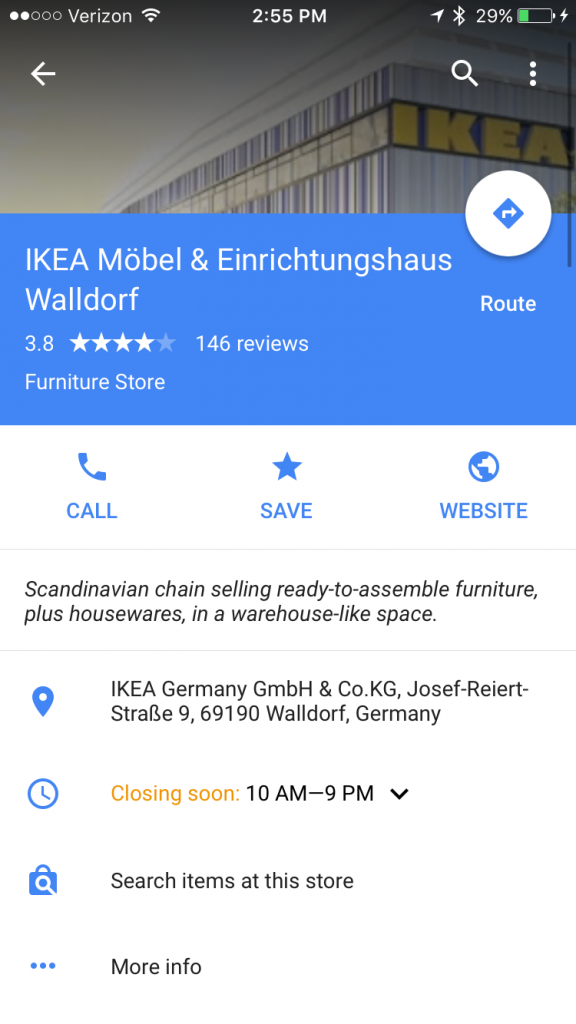
Customizable Business Page
Instead of being shown the standard business listing, local businesses can display a customizable page when someone clicks on their ads.
Wrapping Up
Just like other marketing channels, improving the local SEO visibility on Google Maps shall take time. Yet, perseverance is the name of the game and keep periodically optimizing your profile to ensure you maintain your position and provide consistent service to your customers. Need quicker Google MapPack assistance? Contact us and we shall identify the help you need.
Was this page helpful?
Team Searchaholiks
Team Searchaholiks believes that sharing knowledge can help the community grow. Hence, we regularly post articles covering the most common pain points of our clientele. However, for a quicker resolution of your issues, drop us your requirements at hi@searchaholiks.com.
 liks
liks






