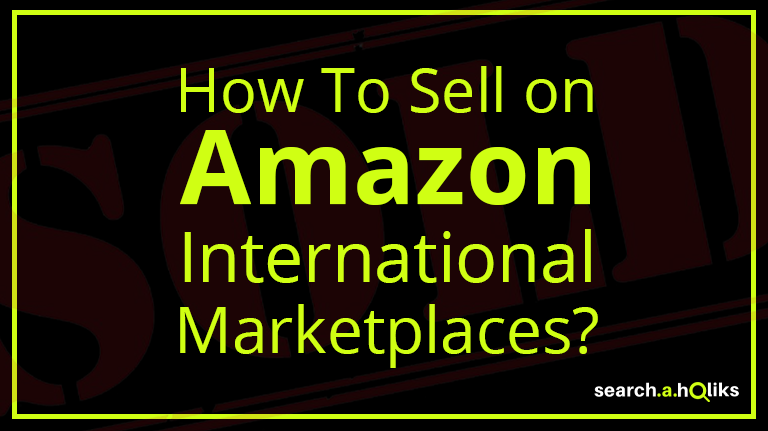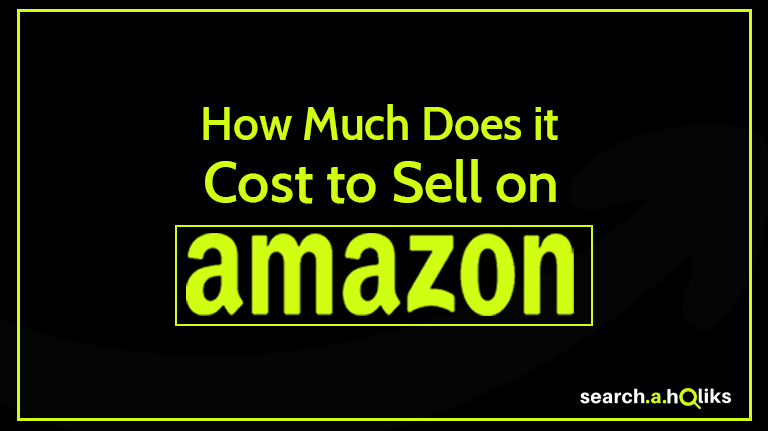‘Amazon seller suspension’– A three-word phrase that is nothing less than a terrifying nightmare for the Amazon sellers. With the rise in internet usage and availability, the popularity of eCommerce is climbing new heights with each passing year. Amazon is the biggest player in this field and seller account suspension can affect your business severely.
According to Statista, every month nearly 197 million users visit Amazon.com across the world. This traffic flow of buyers is attracting a number of sellers, who wish to have a bite of the profit slice. As of the latest stats, Amazon has approximately 9.7 million sellers worldwide, out of which 283K sellers registered in the first quarter of 2021 alone.
However, merely registering and creating an Amazon seller account is not enough to grow and run your business smoothly. You need to deliver quality to the customers and serve them to the best. You need to understand that a business can do nothing without customers.
Amazon knows this very well and follows it strictly. Therefore, it keeps on screening the sellers based on their performances. The one who fails to meet their performance criteria is either suspended or banned and kicked out of the Amazon family, based on the severity of the issue. So, the question is, if the account has been already suspended, what should be the next step?
Answer: Amazon Seller Account Reinstatement.
Account reinstatement refers to the reactivation of the account. To continue selling your product to your customer, you need to reactivate your suspended Amazon seller account. Before discussing the account restatement process, let’s explore the factors responsible for the account suspension as well as the practices to prevent it.
How do Amazon Seller Accounts Get Suspended?
There are majorly 3 factors that can lead to Amazon Seller Account suspension-
-
Seller Performance
Amazon consistently analyses its seller performance to ensure better customer service. Amazon notifies its sellers about its performance, which you can find out in the performance notification section of Seller Central. Seller performance measured on 4 metrics-
- Order Defect Rate (ODR)
ODR refers to the orders that have one or more defects- Negative feedback, A to Z Guarantee Claim, or Credit card chargeback. According to the Amazon norms, the sellers who fail to maintain an Order Defect Rate under 1% run the risk of having their accounts deactivated. - Cancellation Rate(CR)
CR only applies to the seller’s canceled orders. When the seller is not able to fulfill the order placed by the customer due to some issue, they initialize the order cancellation. Amazon recommends sellers that they should maintain their cancellation rate under 2.5%. - Late Shipment Rate(LSR)
LSR refers to the orders that are shipped late to the customer. According to Amazon, the sellers should maintain Late Shipment Rate under 4% to sell on Amazon, or else their account is deactivated. - Valid Tracking Rate(VTR)
This is applicable only to non-FBA orders. The sellers should include a valid tracking number with the orders so that the customer can track their product status. If the seller is unable to generate valid tracking information within a time period from the date of order placement, it reduces the score. US-based sellers should try to maintain a valid tracking rate of more than 95% for the shipments within the US.
- Order Defect Rate (ODR)
-
Amazon Policy Violation
An Amazon seller should abide by all the guidelines provided by Amazon. If the seller fails at this, their account might get suspended. Here is the list of guidelines provided by Amazon-
- Maintain information accuracy at all levels.
- Do not misuse any services or features provided by Amazon.
- Never damage or abuse another Seller’s listings or ratings
- Never influence customers’ ratings, and reviews
- Do not contact the customers other than the Buyer-Seller Messaging
- Never send any kind of inappropriate messages.
- Do not use more than one selling account unless permitted.
-
Restricted Product Listings
Not everything can be sold on Amazon. Hence, to make the process smooth and clear, Amazon has a complete list of both the products that can be sold and those that are restricted. If you sell any restricted product on Amazon, your product is liable to be suspended.
How to Reactivate Suspended Amazon Seller Account?
In the case where your account has been suspended by Amazon, do not panic. You can reactivate/reinstate your seller account by submitting a well-crafted appeal. If it gets accepted, your account will be reactivated. However, make sure you submit it within 17 days of suspension.
In the appeal, you need to explain your Plan of Action(POA) on how you are going to improve and compensate for your mistake. Once you submit the appeal letter, wait for the response. The expected response time ranges from 48 hrs to even weeks. Hence, if you don’t receive the response very early, do not panic and end up sending multiple appealing letter copies to Amazon. Instead, wait for the response for some time.
If your POA seems feasible to Amazon, they accept your appeal. However, if they find your plan of action unrealistic they might deny and give you another chance to submit a new appeal. The probability of giving you another chance to submit your second appeal is quite low. So, you should not take any risk or hurry while submitting your first appeal for the reinstatement of the Amazon seller account.
Here is the template that you can follow while drafting your appeal for the account reactivation. Thè appeal letter starts with the greeting, followed by the most important part i.e. the Plan of Action(POA), then the final closing statement just like any other letter. Try to keep your POA brief and specific and never sound defensive in your letter, as it might have an adverse effect on your application.
The Plan of Action(POA) is divided into 3 parts- Problem Statement, Solution, and Prevention Plan
-
Problem Statement
Describe what was the problem with your account. List the issues due to which your seller account was suspended. Never try to hide any issue or include any by yourself.
-
Solution
Describe the process, how you have solved all the issues – like Shipping backlogs, Inventory fulfillment, or policy violation. Inform them that none of the issues exist with your account anymore. Make sure you have actually addressed the issues, instead of claiming them falsely.
-
Prevention Plan
Along with the solution, also tell them the prevention plan as well. Convince them that you will never repeat the same mistake. Tell them about the arrangements you have made to prevent the issues from occurring in the future.
Here is an Amazon seller account suspended appeal template, that you can refer to while drafting your appeal letter.
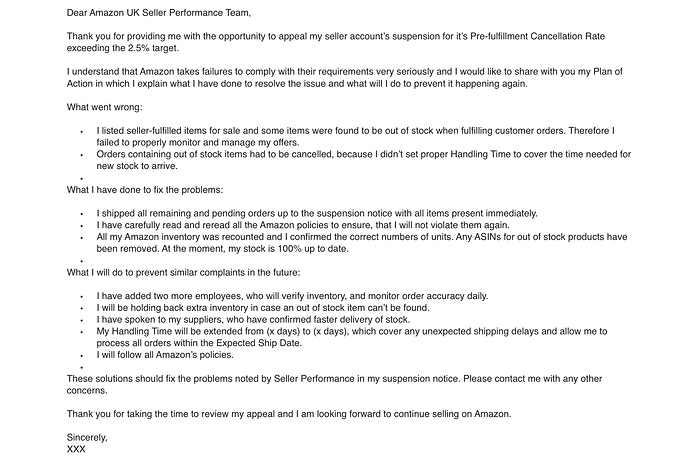
Source: Amazon Seller Central
How to Prevent Getting the Amazon Seller Account Suspended?
- Keep a Close Eye on the Customer Feedback
Customer feedback can tell a lot about your business performance and loopholes. You can analyze the feedback of your customers, find out the loopholes in your existing business processes, and make changes. You can also conduct surveys or ask directly to the customers for their suggestions for further improvements. The happier your customers are, the securer your seller account will be. - Learn From Your Existing Suspension Notice, If Any
If your account was ever suspended, you should learn from it. Try not to repeat your mistakes again. Focus on solving the existing problems and improving your business processes. - Deliver What You Promise
Be transparent with your promises. Always deliver the same product that is described by you. Never bluff with customers and deliver the wrong product to them. - Abide by the Amazon Policies
Always abide by Amazon policies regarding the product type, shipping, and quality. Make sure you only sell the permitted products on your account. Along with those, also try to ship it on time. - Optimize Product Listing, and Inventory Management
Always take care of your product listing and inventory. Make sure you have sufficient units of the products to deliver them on time. Also, your product listing should carry accurate information about the cost, features, shipping cost, etc. You should optimize your product listing with the right keywords so that it performs better on search engines. - Check your Amazon Notifications Regularly
Amazon always sends notifications to its sellers about any issues or performance status. You should regularly check the notification to keep your account up to date. Follow the recommendations made by Amazon as well as pay close attention to the Amazon policies, whether there are any changes in it.
Key Takeaways
If you are an Amazon seller, you should be aware of the various processes associated with selling on Amazon. Do not leave any scope for mistakes and thereby suspension. Be alert with your account activities.
By now you might have understood, how can you reinstate the amazon seller account. However, if you are still doubtful, opt for Amazon reinstatement services offered by our experts. We will not only help you draft an impactful Plan of Action(POA) but also guide and support you throughout the account reinstatement process.
Was this page helpful?
Team Searchaholiks
Team Searchaholiks believes that sharing knowledge can help the community grow. Hence, we regularly post articles covering the most common pain points of our clientele. However, for a quicker resolution of your issues, drop us your requirements at hi@searchaholiks.com.
 liks
liks